SVA-CS2-24
Advanced Image Manipulation
Getting Pixel information
There are different methods to get pixel information. Each has its pros and cons.
Pixels
You can access the pixel data for any image, but gets pretty complicated fast! Here is a code sample.
img.loadPixels(); //this loads the the pixel data
print(img.pixels); //dumps all pixel information to the console, might crash your browser.
This is what would be printed: [ 104, 116, 94, 255, 100, 112, 90, 255, 91, 103, … ]
The square brackets show that this is an array, fancy talk for a list. All the pixel data for the entire image is stored in the array. This image shows how it related.
![]()
This can be useful, but we need to do a bunch of math to translate this 1 dimensional array into an 2 dimensional image.
get() method
The get() method is easier to work with, but not as speedy. It has multiple forms:
img.get()- without any arguments, this will get the entire imageimg.get(x,y)- with two arguments, this will get a single pixel at the given x,y cordinate.img.get(x, y, w, h)- with four arguments, this will get a portion of the larger image.
Here is a simple example where we get the color at a random point and draw a circle with the color of the pixel.
let img;
let pixelColor;
function preload(){
img = loadImage('/imgs/mona.jpg')
}
function setup() {
createCanvas(img.width, img.height); //set the canvas to match the image size
noStroke();
image(img, 0, 0); //draw the image once
}
function draw() {
let x = random(0, width);
let y = random(0, height);
pixelColor = img.get(x,y); //get a single pixel
fill(pixelColor);
circle(x,y, 20)
}
Here is the result!
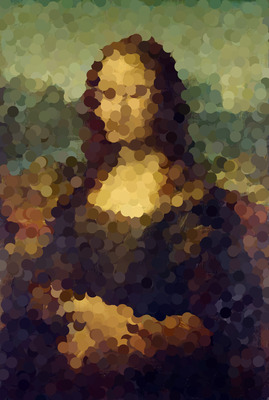
Here is an example where we can get a sub section of an image.
let img;
let thumb;
function preload(){
img = loadImage('/imgs/mona.jpg')
}
function setup() {
createCanvas(400, 400);
thumb = img.get(164, 143, 80, 80); //grab a sub section of the image
}
function draw() {
background(220);
image(thumb, mouseX, mouseY); //draw the sub image at the mosue pointer
}
Here is a visual that shows how the sub section is calculated:
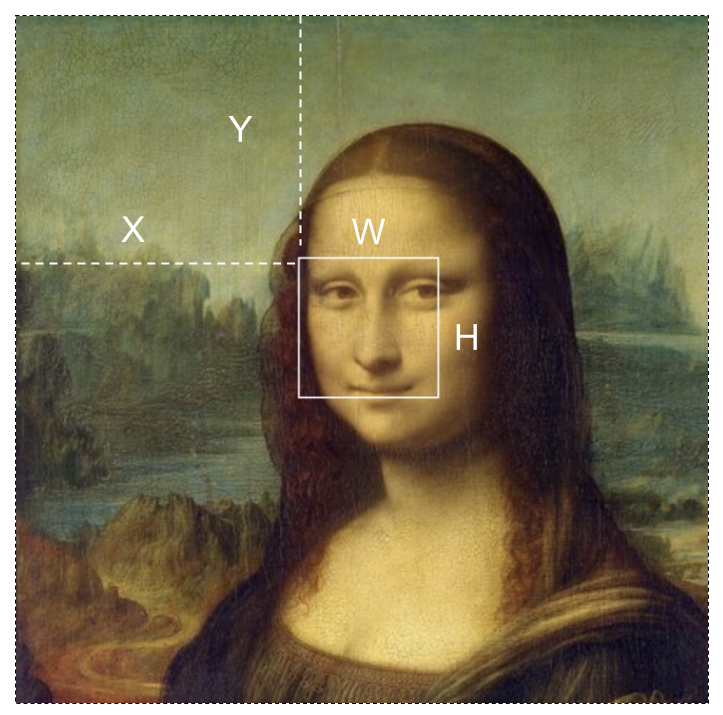
With get() the possibilities for manipulation are pretty endless. We could weave two images together. We could split the image into tiles and randomize the order.
A Final Example
Inspired by an manipulated photo by Kensuke Koiko, I wanted to make a p5 version that would work with any image.
First I use a for loop to layout a grid of smaller squares on Mona.
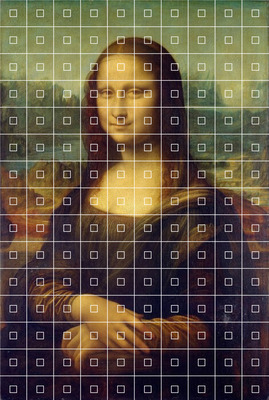
Using this same geometry, I grabbed a subsection of the image at each square and stored it into an array called thumbs.
I then display each thumb, enlarging them to fill the canvas.

You can see the code here