p5art
Map Function
The map function is incredibly useful and takes care of some nasty math.
The purpose of the map function is to “map” a value from one range to a new range. Effectively this is used to scale.
Here is a simple example, so simple that we would probably do this without map, but you’ll see how it works!
map(0.25, 0, 1, 0, 100); //returns 25
The first parameter is the value to scale. The next two parameters are the original range. The next two are the new range to map to.
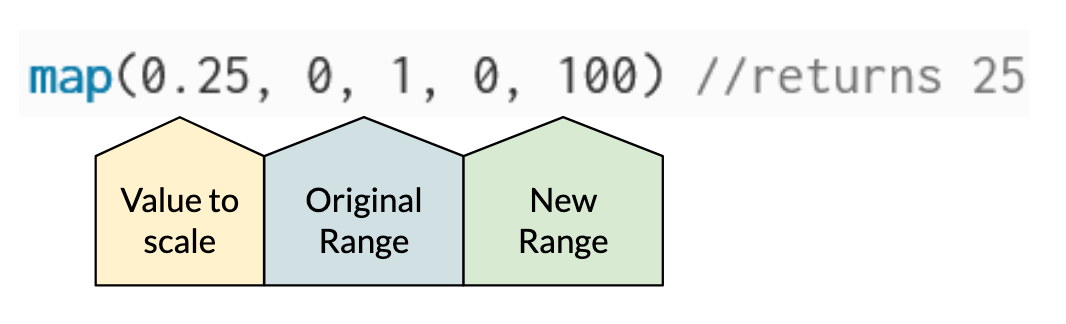
A More Useful Example
Say we wanted to make a gradient color fade the stretched across the width of the canvas. Maybe we start with something like this.
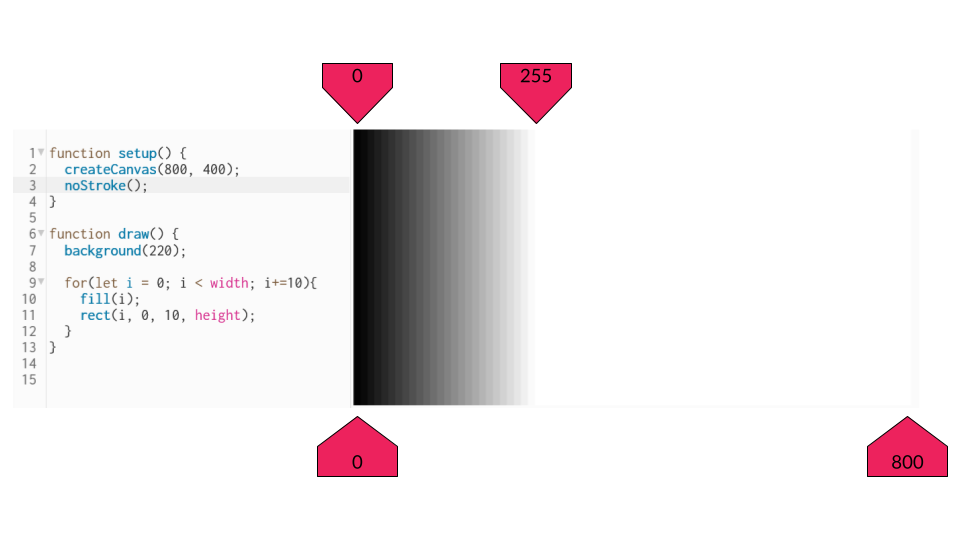
You notice, once i reaches 255, the shade is 100% white and the fade stops there. We want the fade to stretch from the left hand to the right, we can use map to achieve this!
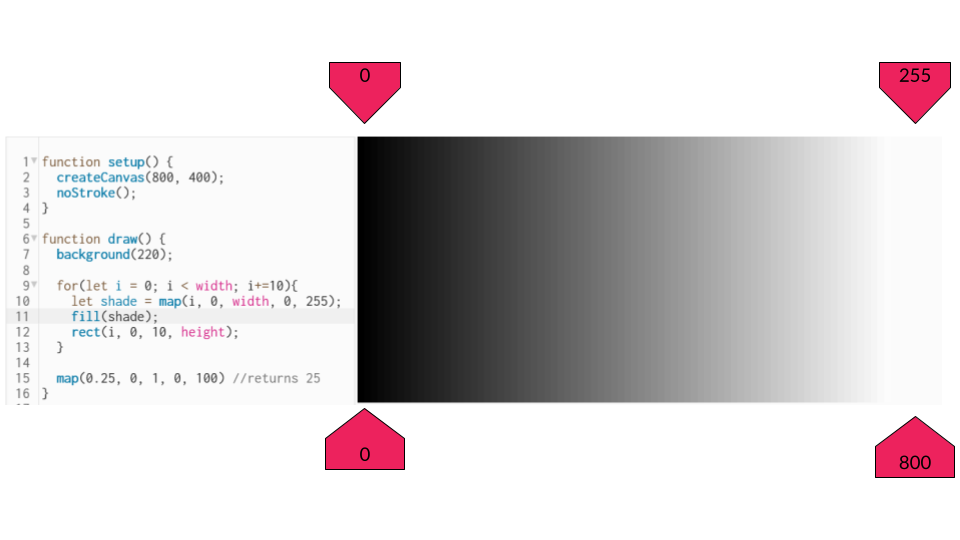
More Complex Example, with Animation!
If we wanted to have a shape move back and forth (oscillation) we could use cos() which returns a value between -1 and 1.
let motion = 0.0;
function setup() {
createCanvas(400, 400);
}
function draw() {
background(220);
let x = cos(motion); //cosine returns a value between -1 and 1
ellipse(x, 200, 50, 50)
motion += 0.01; //update angle
}
If you run this code you will see that it works, but the x value only ranges between -1 and 1.
The range should be the left side of the screen (0px), to the right (400px). Here map could be really useful!
let motion = 0.0;
function setup() {
createCanvas(400, 400);
}
function draw() {
background(220);
let x = map(cos(motion), -1, 1, 0, width); //map the cosine value to a new range!
ellipse(x, 200, 50, 50)
motion += 0.01; //update angle
}