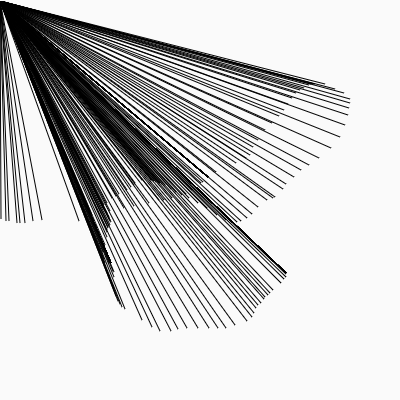p5art
Variables
In p5, a variable is a placeholder to store any value.
We declare a variable using the word let.
This line declares a new variable called circSize.
let circSize;
We can assign a value to the variable using a = sign.
circSize = 30;
But we don’t say “circSize equals 30”. We would say “circSize gets assigned to 30.”
We can declare and assign in a single line! This is VERY common!
let circSize = 30;
Once a variable is declared, it can be used over and over again.
let circSize = 30;
ellipse(20, 20, circSize, circSize);
ellipse(50, 50, circSize, circSize);
ellipse(80, 80, circSize, circSize);
ellipse(110, 110, circSize, circSize);
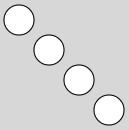
By changing the value of the variable once, it changes everywhere that it is used!
let circSize = 50;
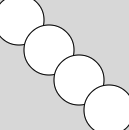
A variable can hold any type of data, not just numbers! This code would store text, called a String value, and use it to display text to the canvas.
let name = "Adam";
text(name, 20, 20);
Built-in Variables
p5 creates a lot of useful variables once a sketch is started!
Here are some examples…
mouseXis the x position of the mouse.mouseYis the y position of the mouse.widthis the width of the canvas.heightis the height of the canvas.frameCountis how many times draw has repeated.
We can use this variables anywhere inside draw. For example this code will always draw a line from (0,0) to the mouse location.
line(0, 0, mouseX, mouseY);