p5art
Math!
This guide assumes you know about variables, if you don’t know about variables checkout this guide before going on!
Basics Operations
p5 knows math. You can add, subtract, divide and more!
+adds values together-subtracts values*multiplies values/divides values
For example, the line below would add 10 and 5 then store the value 15 in the variable sum.
let sum = 10 + 5;
You might be thinking this is silly, because we could have just wrote let sum = 15; and you’d be write. So lets a better example.
Say I want to draw two circles, one half the size of the other. I could write this…
ellipse(100, 100, 100, 100); //a circle 100px wide by 100px tall
ellipse(300, 100, 50, 50); //a circle 50px wide by 50px tall
But anytime that I change my mind on the size of the circle, I have to do the math and change the second circle. This is fine for easy values, but what if the I want the first circle to be 127.5px in size, then I have to do that math!
Instead, I could let p5 do the division instead.
let circSize = 127.5;
ellipse(100, 100, circSize, circSize);
ellipse(300, 100, circSize/2, circSize/2);
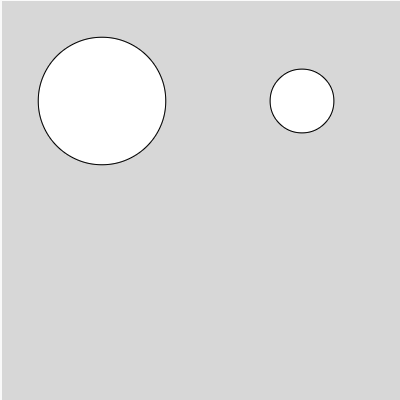
Math with built in variables
p5 can also do math with the built in variables that you learnt about in the previous guide.
For example, I want a circle to be in the middle of the canvas. When the canvas is 400 by 400, that is easy math, I could just put it at 200, 200.
ellipse(200, 200, 300, 300); //a cirlce in the middle of the canvas.
But say later I decide the canvas should be 600, by 600, then I would have to go and update my values. This is fine for one circle, but what if I had a bunch of shapes all centered in the canvas, that is more work!
It would be better to use the width and height variables to always put the shape in the center, no matter the canvas size! Here is how…
ellipse(width/2, height/2, 300, 300);
Now, even if the canvas size changes, the circle will always be centered!
Centering a Rect
I want to draw a square in the center. So I could try this.
rect(width/2, height/2, 300, 300);
Here is how that looks!
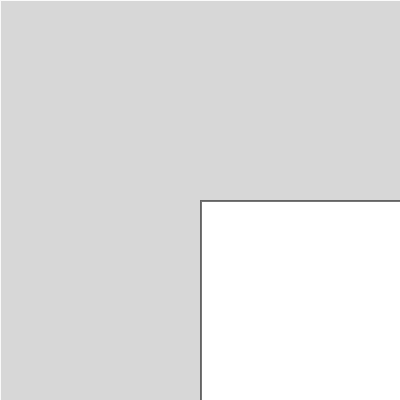
Remember, rectangles place the top left corner at the x y position given. But I can do a little fancy math to center it!
let squareSize = 300; //variable for the size
rect(width/2 - squareSize/2, height/2 - squareSize/2, squareSize, squareSize); //moves the square half way left and up.
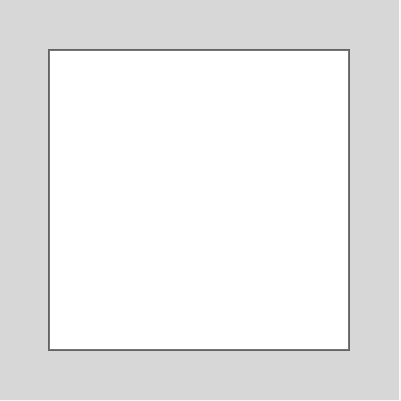
Updating a variable
It is really common to take a variable, do some math to update it, and then store it again.
For example, this code will draw a circle at the center that gets 1px bigger each time draw updates.
let circSize = 1;
ellipse(width/2, height/2, circSize, circSize); //draw a circle in the center
//update the size!
circSize = circSize + 1; //increase the size by 1, then reset circSize
This would do the same thing, just a little easier, circSize++